Click below to ask any questions - we particularly love "When can we start?"
What are Google Local Inventory Ads?
Google Local Inventory Ads are a type of Google Shopping ads that are displayed when a searched product is available for purchase or pickup in a local store.
For example, if someone searches for “red trainers” on Google, they might see an ad that shows a pair of red trainers from your store, along with your store name, address, phone number, and availability.
When shoppers click on an LIA, they arrive on your local storefront, a Google-hosted page for your store or your own website if it meets the necessary requirements.
On your local storefront, shoppers can view your in-store inventory, get store hours, get directions to your store, and more.
LIAs are different from regular Google Shopping ads in two ways:
– They show local availability and store information.
– They direct shoppers to your local storefront or website instead of a product landing page.

Why should you use Google Local Inventory Ads?
Google Local Inventory Ads can help you reach more consumers on Google who are looking for products that you sell. Here are some of the benefits of using LIAs:
– Promote your in-store inventory: Let local shoppers know that you have the products they’re looking for, at the moment they search on Google.
– Bring your physical store online: Use the Google-hosted local storefront or your own website as a robust, digital local storefront experience.
– Highlight your store pickup options: Use the pickup today feature to showcase which of your products can be reserved or bought online and picked up in-store within the same day or the next day. Use the pickup later feature to advertise products which are currently not available in your stores but that can be picked up in-store within a specific time frame.
– Measure performance: Monitor the impact your digital ads have on online and in-store performance goals.
Searches for "shopping near me" have grown 3x in the past two years (Think With Google, 2023)
How to set up Google Local Inventory Ads?
To get started with Google Local Inventory Ads, you’ll need accounts on Merchant Center, Google Business Profile, and Google Ads.
Additionally, you’ll need to enable LIAs in Merchant Center.
Here are the steps to set up LIA…
1. Set up your accounts
Create or sign in to your Merchant Center, Google Business Profile, and Google Ads accounts. Make sure they are linked together.
2. Upload your store inventory
Upload your products to Merchant Center using a local product feed and a local product inventory feed.
These feeds contain information about your products and their availability in each store location.
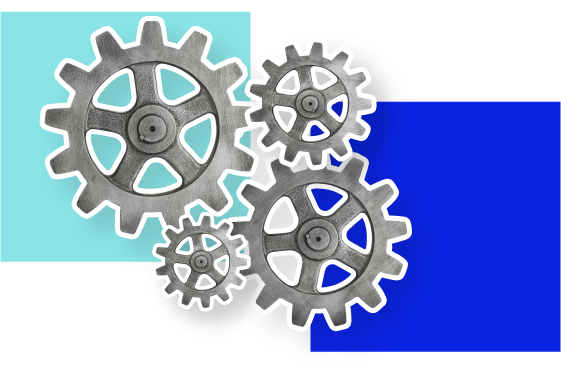
3. Request an inventory verification
Request inventory verification checks from Google.
These help Google ensure that the information you submit matches what’s actually in your stores.
You can request verification through one of these methods: a physical visit from a Google representative, self-service verification through the Merchant Center app, or trusted partner verification through a third-party provider.
4. Enable LIAs in your Shopping campaign
Link your Merchant Center and Google Ads account, then enable LIAs in your Shopping campaign settings.
You can choose to show LIAs only or both LIAs and online Shopping ads.
How to optimise Google Local Inventory Ads?
Once you have set up your Google Local Inventory Ads campaign, you’ll want to optimise it to get the best results.
Here are some tips to optimise LIAs:
– Use high-quality product images and titles: Make sure your product images are clear, accurate, and attractive. Use descriptive and relevant product titles that include keywords that shoppers might use to search for your products.
– Update your inventory regularly: Keep your inventory feeds up-to-date with the latest information about your products and their availability. This will help you avoid showing out-of-stock products or missing out on sales opportunities.
– Bid strategically: Adjust your bids based on factors such as location, device, time of day, seasonality, and competition. You can use smart bidding strategies such as enhanced cost-per-click (ECPC) or target return on ad spend (tROAS) to automate your bidding based on your performance goals.
– Test different ad formats: Experiment with different ad formats such as product carousel ads or showcase shopping ads to see which ones perform better for your products.
Click below to ask any questions - we particularly love "When can we start?"
Conclusion
In summary, Google Local Inventory Ads are a valuable asset for eCommerce entrepreneurs looking to connect with local shoppers and increase their foot traffic.
By highlighting product availability and store information, LIAs can help businesses promote their in-store inventory, establish a digital presence, feature store pickup options, and evaluate performance.
To set up LIAs, entrepreneurs must create accounts on Merchant Center, Google Business Profile, and Google Ads, upload their store inventory, and request inventory verification.
To optimise LIAs, they should utilise high-quality product images and titles, keep inventory up-to-date, bid strategically, and experiment with different ad formats.
By following these steps, businesses can leverage Google Local Inventory Ads to enhance their sales and physical presence.
Check out this case study on how we succeeded in using Local Inventory Ads for one of our clients: SUCCESS STORY
Need help?
We hope this blog post has given you a better understanding of Google Local Inventory Ads and how they can benefit your business.
At Add People, we specialise in helping eCommerce entrepreneurs and SMEs harness the power of digital marketing to achieve their business goals.
Our team of experts can guide you through the process of setting up and optimising Google Local Inventory Ads, as well as other digital marketing strategies to help you reach more customers and grow your business.
Learn more about how we can help you succeed in the digital marketplace…




